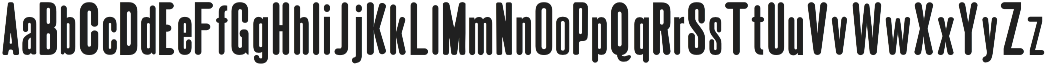Corona Virus Premium Font
Best Corona Virus Font | Covid-19 Font
DETAILS
We are in a pandemic situation, our mind is full of noise and uncertainties, we kept asking ourselves what will happen? When this Corona Virus will leave earth? So many questions in our head echoing.
I believe this is something you are thinking right now.
While we were in this global crisis, We wanted to come with a font which is about Corona Virus. Initially, we have created a minimal
Corona Virus Logo for it.
Here it is: https://graphicxpack.com/corona-logo/
What’s included in this package?
-
PANDEMIC OTF
-
PANDEMIC Regular-CBDT.otf
-
PANDEMIC Regular-SVG.otf
-
PANDEMIC Regular.css
-
PANDEMIC Regular.html
-
PANDEMIC Regular.otf
-
PANDEMIC Regular.woff2
-
-
PANDEMIC TTF
-
PANDEMIC Regular-CBDT.ttf
-
PANDEMIC Regular-SVG.ttf
-
PANDEMIC Regular.css
-
PANDEMIC Regular.html
-
PANDEMIC Regular.ttf
-
PANDEMIC Regular.woff
-
PANDEMIC Regular.woff2
-
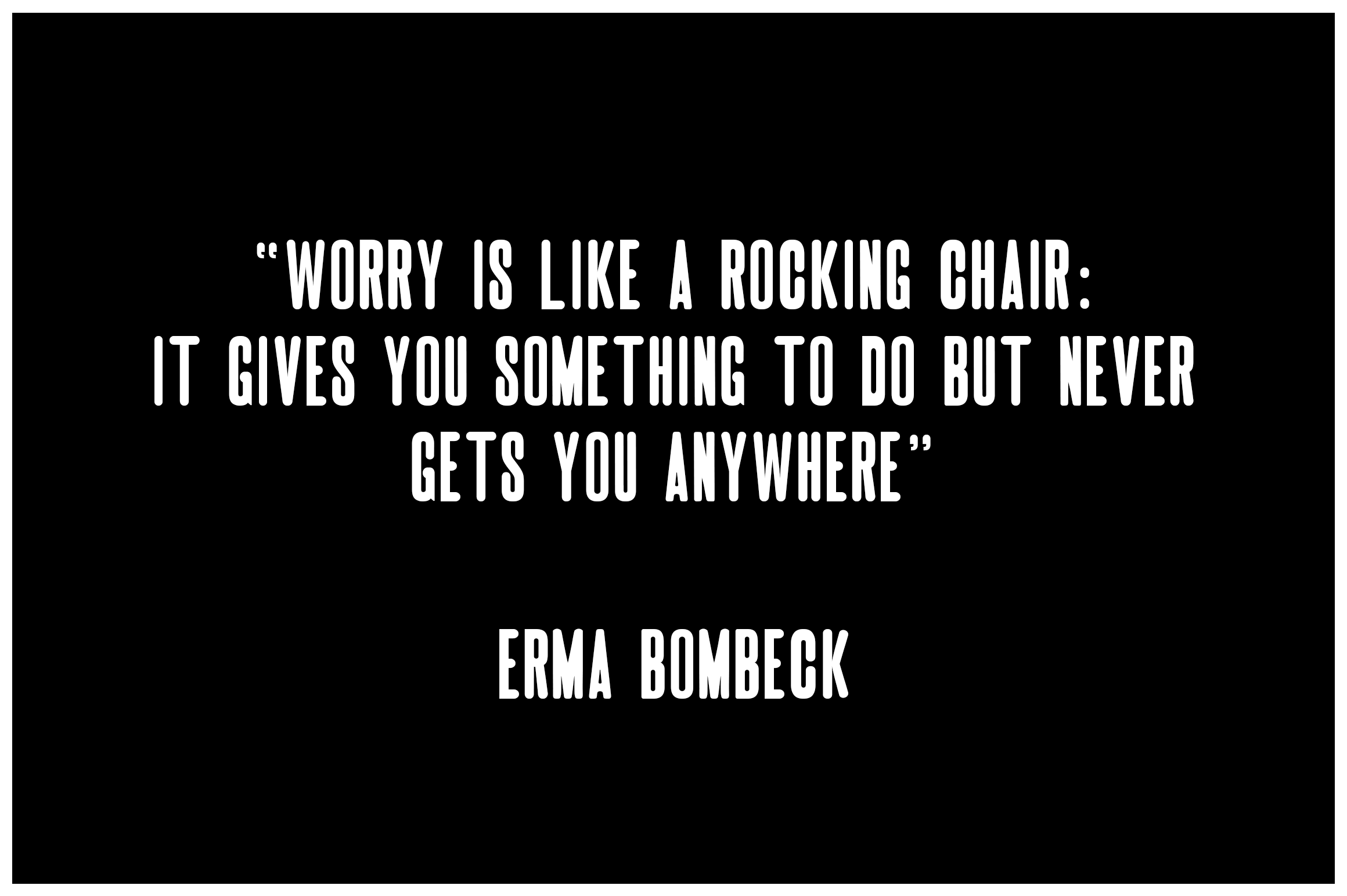

Then thought let’s create a font for Covid-19, which can be used in your next poster, print design, video, vlog or something that you love.
Surely, we will come up with more versions of this font, at least this is what our history says. Our shop have almost 20k Products. So, we are always busy updating and upgrading products.

How do I contact support?If you need help with the product, please contact the shop owner by visiting their shop profile and sending them a message. For anything else (licensing, billing, etc), please visit our Help Center.
- How can I unzip product files?
- PC: To extract a single file or folder, double-click the compressed folder to open it. Then, drag the file or folder from the compressed folder to a new location. To extract the entire contents of the compressed folder, right-click the folder, click Extract All, and then follow the instructions.
Mac: Double click the .zip file, then search for the product folder or product file.
If you continue to have trouble, check out this help file for more tips.
-
-

- How do I install a font?
- After you unzip your font product files, you will see .OTF or .TTF files. To install a font, just double click on the OTF or TTF file. For more information, check out our Font FAQ.
If you’re still having trouble installing the font, please contact the Shop Owner or Creative Market Support.
- What software do I need to use this font?
- When a font is installed on your computer, it can be used with any program that allows you to create text. Fonts will work in Microsoft Office applications, Adobe software, and almost any other program with a text editor. You can learn more in our Help Center about OTF special features and installing your new font.
Note: As an exception, OpenType SVG fonts / color fonts require Photoshop CC 18.0+, Illustrator CC 22.0.0+, or InDesign CC 13.0.1+. To learn more about installing color fonts, check out this Color Font FAQ.
-
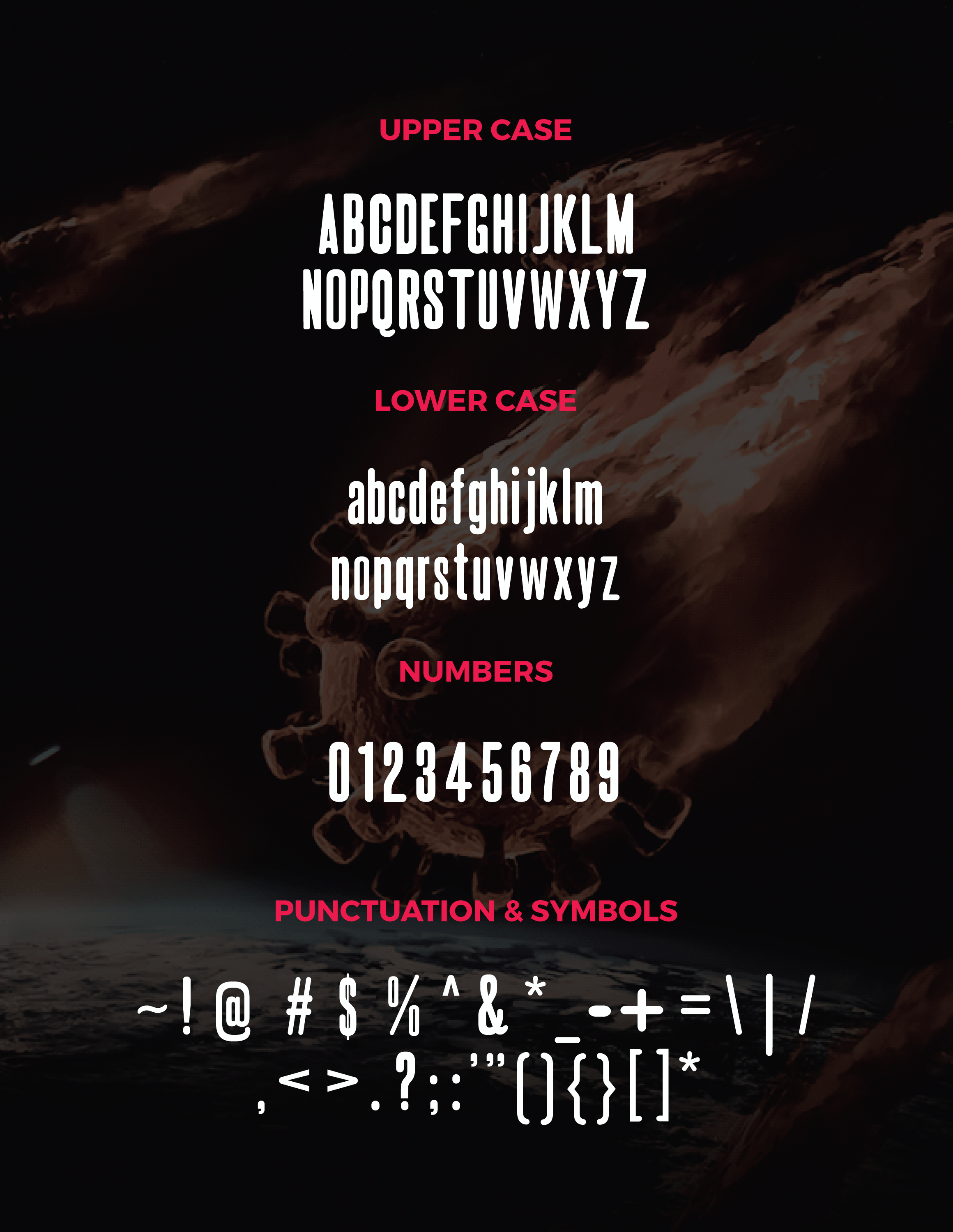
This content is locked
Login To Unlock The Content!
More Examples